Genius Maker - School software - Physics softwareMIRRORS AND LENSES -LENS FOCAL LENGTH SOFTWARE |  |
The Lens and Mirrors ( Lens Focal Length ) is a physics software, which facilitates to solve optical physics problems related to mirrors and lenses. The supported mirrors and lenses are as follows
Plain glass
Convex lens
Concave lens
Plain mirror
Convex mirror
Concave mirror
Lens and Mirrors Software
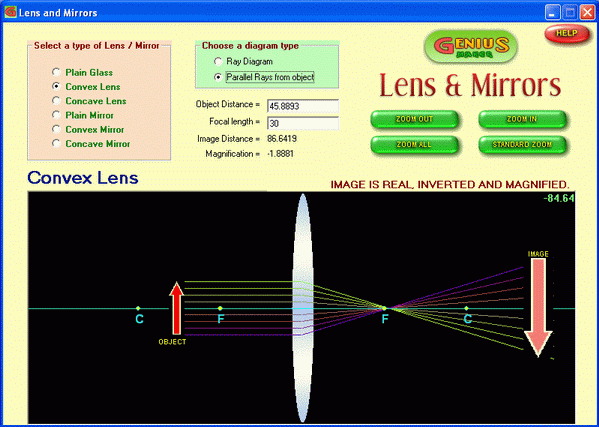
Download Free Genius Maker Educational Software - Including Lens and Mirrors SoftwareFile Size 3.5 MB (approx) Free Edition version 3 |
Plain glass
Convex lens
Concave lens
Plain mirror
Convex mirror
Concave mirror
EXAMPLE - 1
Ensure that "Convex lens" is selected from the "Type of lens / mirror" box. If not, select it.
Enter the values for object distance and focal length as 75 and 20 respectively.
The graphics area, now automatically displays the problem situation. It displays the distance of image as 27.2727 (If image or object is not visible, just click "Zoom all")
Hence the answer to the current problem is 27.2727 cm.
The detailed nature of image can be found on the top-right location of the graphics area.
The magnification factor displayed is -0.3636 ( Negative sign indicates that the image is inverted)
With this, we can explain the nature of image as follows.
The image of the current problem is a real image, which is inverted and diminished compared to the object. The magnification factor is -0.3636
Now you may move the object by clicking and dragging it by mouse and see how the image changes.
Also you may use and practice the zoom control buttons. The description of zoom control buttons are as below. (Please note that the zoom functions of "Lens and Mirrors" software module is meant for only horizontal zooming and not vertical zooming.)
"Zoom in" : To zoom into the graphics area
"Zoom out" : To zoom out of the graphics area
"Zoom all" : To zoom the graphics area, in such a way to include both object and image. (When the distance of image formed is a very very high value, it cannot be displayed.)
"Standard Zoom" : To show the graphics area with 3 times the distance of focal length on both sides of the lens.
EXAMPLE - 2
Ensure that "Convex lens" is selected from the "Type of lens / mirror" box. If not, select it.
Enter the values for object distance and focal length as 620 and 12 respectively.
The graphics area, now automatically displays the problem situation. But the object is not visible in the graphics area. This is because the object is beyond the visible. Just click "Zoom all" button. Now the graphics area gets zoomed out to include the object. You may notice that the size of the image is too small. The software displays the distance of image as 12.2368
Hence the answer to the current problem is 12.2368 cm.
The detailed nature of image can be found on the top-right location of the graphics area.
The magnification factor displayed is -0.0197 ( Negative sign indicates that the image is inverted)
With this, we can explain the nature of image as follows.
The image of the current problem is a real image, which is inverted and diminished compared to the object. The magnification factor is -0.0197
Now you may move the object by clicking and dragging it by mouse and see how the image changes.
EXAMPLE - 3
Select "Concave mirror" from the "Type of lens / mirror" box.
Enter the values for object distance and focal length as 140 and 300 respectively.
The graphics area, now automatically displays the problem situation. It displays the distance of image as -262.5 (If image or object is not visible, just click "Zoom all")
Hence the answer to the current problem is -262.5 cm. (negative sign is because the object is behind the mirror)
The detailed nature of image can be found on the top-right location of the graphics area.
The magnification factor displayed is 1.875 ( Positive sign indicates that the image is upright)
With this, we can explain the nature of image as follows.
The image of the current problem is a virtual image, which is upright and magnified compared to the object. The magnification factor is 1.875
Now you may move the object by clicking and dragging it by mouse and see how the image changes.
You may try moving the object after selecting the other types of lenses and mirrors, namely, plain glass, concave lens, plain mirror, concave mirror etc to see how the image is formed in those lenses and mirrors.
Download Free Genius Maker Educational Software - Including Lens and Mirrors SoftwareFile Size 3.5 MB (approx) Free Edition version 3 |
|
Introduction | Free educational software | Free Learning software | CBSE | Education software